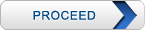-
Please enter your email address.
Email:Job Info Form (US Locations Only)
Final Review
JOB DETAILSCompany Name: Job Name: Job Address : Nearest Intersection : Latitude: Longitude: EMERGENCY CONTACT INFORMATIONFire Department Info: Municipal Police Info: County Sheriff Info: Dept Name:
Phone:
Dept Name:
Phone:
Dept Name:
Phone:
EMERGENCY MEDICAL FACILITY:Name:
Address and Phone:
Directions to Hospital (attach map) :
Not sure which to choose?
PDF Version HelpClick to select preferred PDF version
The forms library was created as a result of user requests. Feel free to make any suggestions regarding forms you would like to have added. Forms selected will be attached to the same email as the main form.
Select any additional forms to attach
Hold Shift key to add multiple formsEnter Addresses:
Your email has been sent
The form(s) you selected have been sent to your Inbox.
You may also now preview and print the main Emergency Services or JHA Form. Any edits made in the browser preview will not be included in the file already sent. You must save as a new file to your computer if any edits are made in the preview.
Problems, Suggestions and FAQs
Visit our Emergency Services Locator community forum. Suggestions for forms to add to our library or to improve this service are welcomed as are general safety discussions.
Please also report any problems you may have encountered, they will receive prompt attention.
Custom Forms Integration Available
Programs are available for integrating our Emergency Locator Service with your organization's forms.
As demands on documentation keep increasing within the industry, several companies have already proven the adminstrative cost savings of such an integration.